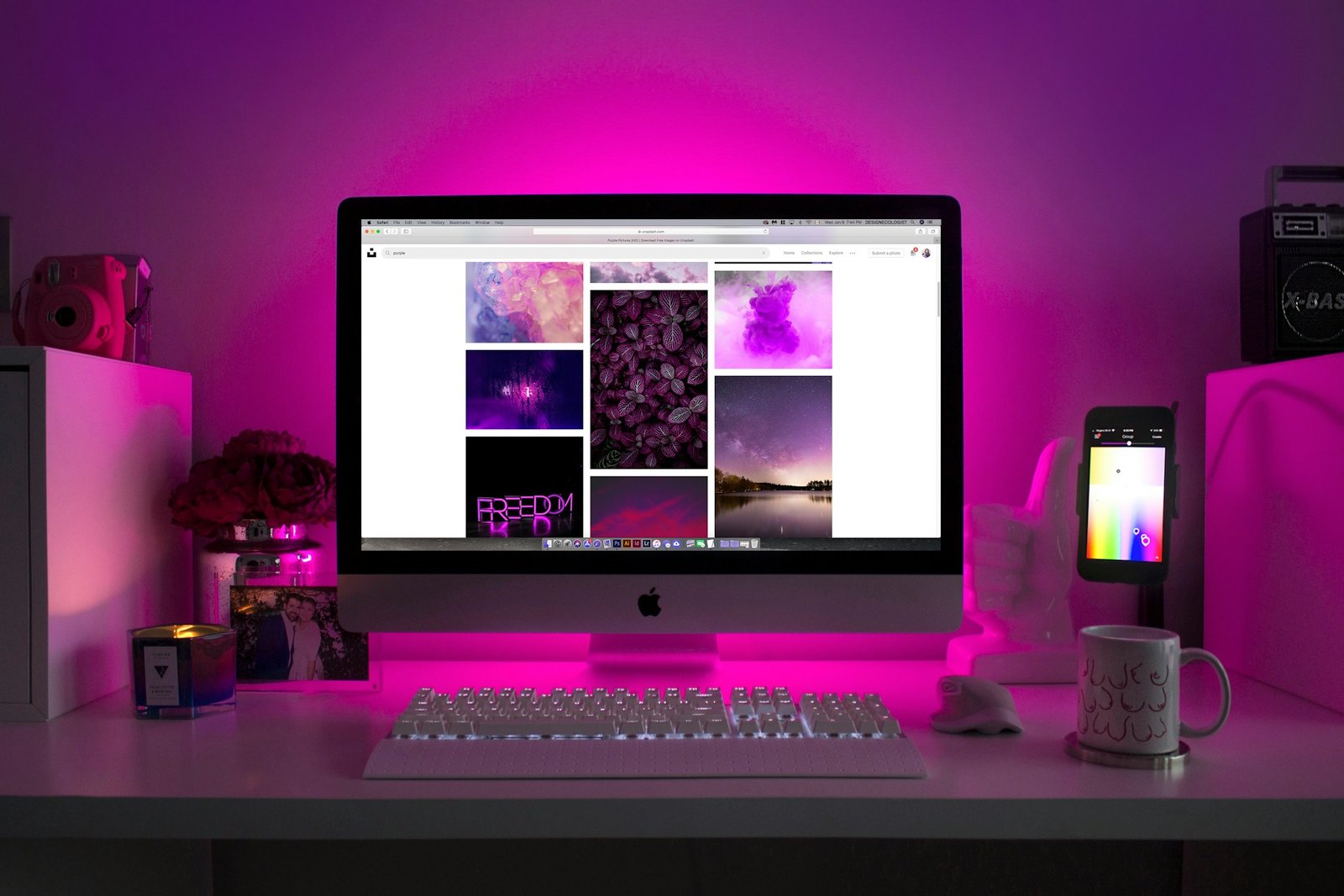Understanding Windows 11’s Performance Optimization
The successor to Windows 10, Windows 11 starts with performance in mind. Microsoft has delivered a series of optimizations that make Windows 11 more than a mere face lift on its predecessor but indeed a great leap forward in terms of efficiency and speed. In this article we will take a look at all these different optimizations and how they endow Windows 11 with smoother operation.
Foreground Application Priority
In Windows 11, the priority of foreground applications is one of the main targets for optimization. What this means is that the application you are actively using will be given more system resources (such as CPU time and memory) compared to background processes which are not so closely watched. This results in response times become quicker and is altogether a better experience when using your main applications.
Making Good Use of System Resources
Windows 11 has been engineered to use system resources more efficiently. It wakes from sleep faster than Windows 10, giving you the jump whenever you take a stroll down low-power lane for a while. Moreover, There’s less operating system code taking up your disk space in Windows 11, so you’ll have more room left over for files and applications.
Updated Hardware and Security Requirements
With Windows 11, Microsoft has updated the hardware and security requirements for devices. This includes support for TPM 2.0 (Trusted Platform Module) and secure boot, which not only improves security but also adds weight to overall performance by making sure at startup time that only trustworthy software runs.
Updated Hardware and Security Requirements
Windows 11 sees Microsoft shift to an annual feature update model. This means major updates are released once a year, instead of twice a year. As this diminishes the frequency of major system changes and leads to a more stable operating environment for the entire year. The update engine has been refined, making updates faster and more reliable.
Optimized for Gaming
Windows 11 brings several optimizations aimed at gaming. These include Autos HDR to broaden the color range, Direct Storage for faster load times in games and a dedicated Game Mode which makes sure that your games are provided with as much of the system’s resources on hand as possible. For gamers, this implies a more immersive and responsive gaming experience. it
Efficiency Mode and Power Levels
Efficiency mode is a new feature of Windows 11, which helps to extend the battery life and reduce thermal output by restricting resources that are available for background processes. This is particularly useful for laptops and tablet computers, where battery life is a problem users may also adjust power settings in order to balance performance against energy consumption according to their specific needs.
Visual Enhancements and Audio Improvements
Windows 11 introduces several visual and audio improvements which not only make the operating system look more attractive but enhance performance as well. These include new animations, sounds and design language that is both contemporary and efficient.
Startup Programs Management
To ensure a rapid start, Windows 11 provides users with the ability to manage startup applications. This can cut out programs which don’t need to be started automatically, greatly speeding up boot times and overall system performance.
Efficiency Mode and Power Settings
Windows 11 has introduced betterness in the model and in the architecture of service. The operating system now has the ability to more flexibly handle updates as well as system processes. This means that, whereas before you might have suffered an overall reduced performance of your machine during (or shortly afterward) an update, everything is now how smoothly running along as it was before. The new configures are faster and simpler which are why we can confidently say that Windows 11 realizes its goal: All changes should be perfected before they reach human beings rather than when debugging on us gets to them in trial models!
Visual and Audio Enhancements
The way Windows looks and works nowadays is not just an adjustment but rather a rethinking from scratch under a new spirit of No fancy – just Function! The entire function troubleshooting team Responsible for making these new designs possible Is far away here at Microsoft It will surely be doubly satisfying for PC users, whether you’re a person a businessman or so on. Expect when safety-guard shifts him in charge of the world… Services from Policy Management to System Requirements.
Managing Startup Applications
To manage startup applications in Windows 11 that preserve the speed of booting, Start menu items have been redesigned. That is to say you can disable facilities that aren’t necessary for your computer during the time from pressing the Start menu to running a program, which can drastically improve the system’s start-up time and overall performance.
Servicing Model Improvements
Windows 11’s servicing model and orchestration engine have been improved. This means the operating system itself is better equipped to handle updates and system processes, all of which weigh on its efficiency and in the worst case impact user experience when it overheats during an update.
Policy Management and System Requirements
Windows 11 introduces changes in policy management and system requirements. These changes are designed to make sure that machines running Windows 11 meet a certain threshold of performance and security, meaning users can enjoy a smoother, more consistent experience.
Conclusion
Windows 11 is not only about a face-lift. It has been refashioned with the aim of performance. Whether it is putting applications before conventional ones, optimizing system resources or bringing new features to light like focus mode, Windows 11 is created for quick, safe, and efficient use. Where performance is concerned, there’s something for everyone in Windows 11 — whether you are an everyday user or a gamer; professional users also receive benefits from performance improvements.