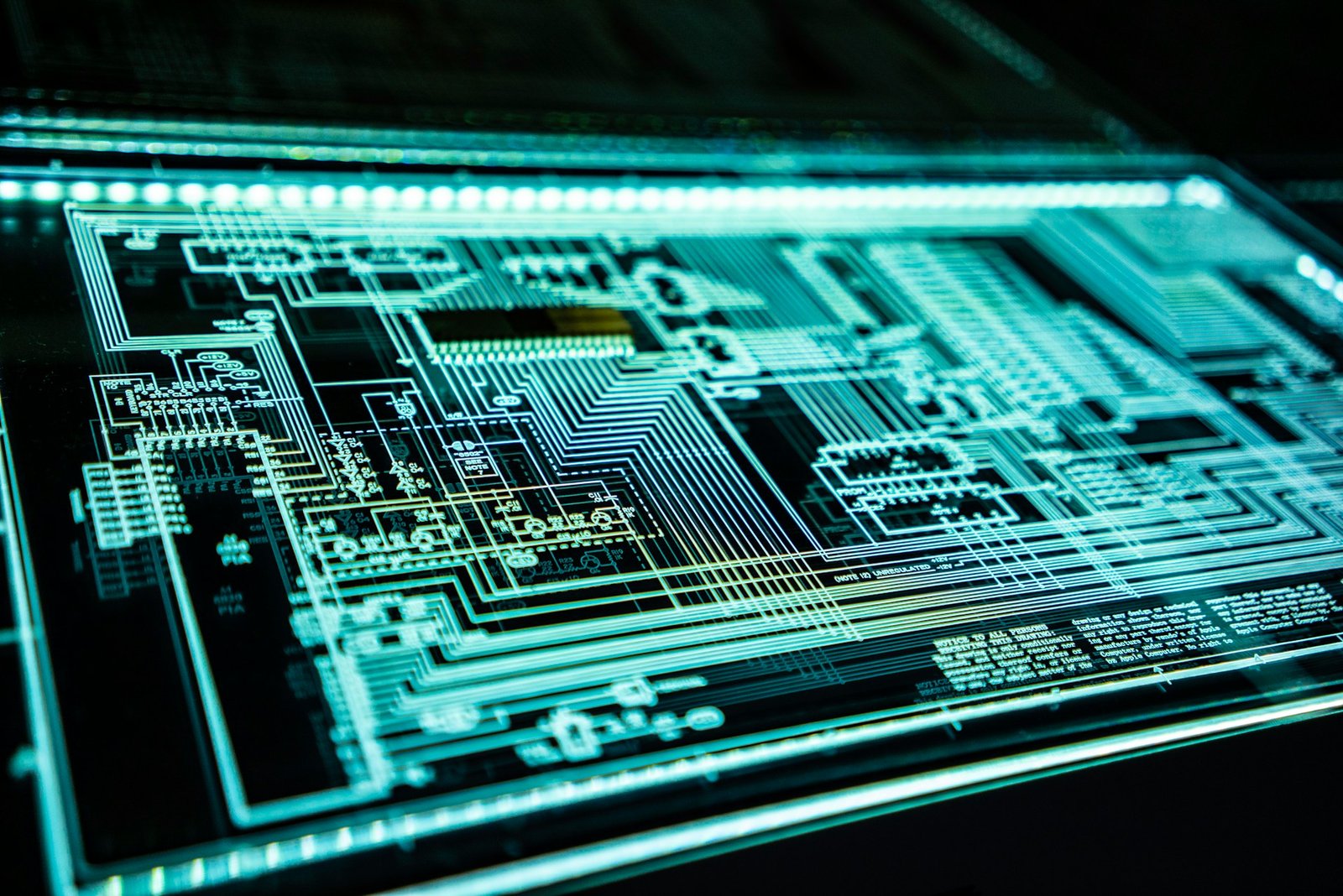Productivity Hacks on macOS: Techniques and Apps to Boost Efficiency
In the fast-paced world we live in, productivity is key. No matter whether you are a professional, a student, or a creative, getting the most of your day matters. If you are a macOS user, the system’s robust ecosystem offers a variety of techniques and applications to boost productivity. This article will discuss several productivity hacks on macOS, including built-in features and third-party applications. By following these tips, you can be sure to make your workflow more efficient and save valuable time on routine tasks.
macOS at a Glance: A Platform in Favour of Productivity
macOS, in my opinion, is a platform built heavily in favour of user productivity. The system is built around a smart and clean interface, easy to navigate and manage your tasks. In addition, the system is highly integrated into the broader Apple ecosystem, which facilitates user experience across all Apple devices.
Spotlight Search: A Guided Access to Products
Spotlight Search is likely the most powerful tool in any macOS system. Strike Cmd + Space and start typing – you’ll find any document, application, or email in no time. In addition, the tool is capable of solving complex mathematical problems, as well as converting between different measurements. The function works thanks to massive indexing, which allows for content-related search as well as search by filename.
Ways of organizing the workspace using Mission Control and Spaces
The first approach is based on taking advantage of Mission Control, displaying all the open windows in your perspective. The second method is to separate the workspaces using Spaces, having separate desktops for each task or project.
Organizing work using built-in macOS apps
macOS comes with a range of apps that can help boost your productivity as well. For example, in Notes you can write down an idea, make a to-do list or even sketch something and attach a picture to it. Reminders, on the other hand, allows setting a task and deadlines for it and makes sure that you will be reminded of the things you must do not only on your Mac but also on your other devices. Finally, in Calendar, you can always keep up with your schedule and set notifications for an upcoming event.
Third-Party Apps to Elevate Your Efficiency
Alfred to improve productivity. As a productivity app, Alfred is a souped-up version of Spotlight but with custom workflows and a clipboard history.
Bear for more advanced note-taking. Another third-party app you can try is Bear, which comes with advanced markup options and a focus mode that can help you write without any distractions.
Todoist to organize your tasks. A third-party app that can make you more efficient is Todoist, a task management app that can help you organize your tasks with priorities, projects, and due dates.
Time and Task-Management Tools and Techniques: Automation
Automation on macOS can help you minimize everyday activities, thus helping you work smarter, not harder:
- Automator enables the creation of custom workflows, for example, create a batch that will resize several images.
- Shortcuts. This new feature of macOS will help you perform simple and elaborate tasks through simple sequences of actions.
Time Management Techniques
Understanding several time management strategies will help you improve your productivity as it will aid you in selecting a tool that will cater to your needs:
- Pomodoro technique. It will help you stay focused during 25 minute and under work sessions. Thus, the method implies working for 25 minutes (a so-called Pomodoro), followed by a short break.
- Time Blocking. This approach to time management requires you to allocate a block of time for a definite task or activity.
Conclusion
In conclusion, productivity in macOS depends on selecting the appropriate tools and applying the necessary techniques. Through the familiarity and subsequent application of these apps and functions, every user can create a personalized system that will serve their purpose and enhance productivity. However, it is important to remember that the success of these hacks is not universal, and users should strive to combine them and find out which strategy is the most appropriate for their workflow.