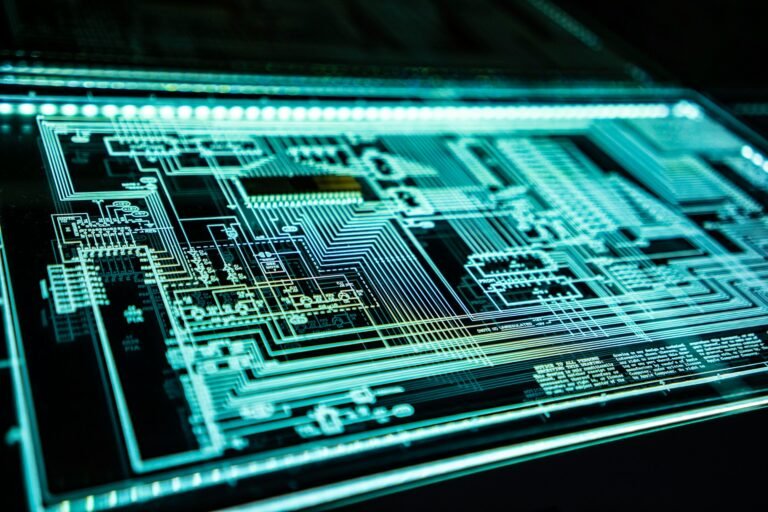The 5 Best Mac File Comparison Tools and Diff Tools
With today’s digital technology, data is king. As such anytime you can compare and contrast files readily is a precious talent. For Mac users, whether a developer working on projects Music Business Insider does locally its cool to be near the studios, somewhere else and turn up didn lights a writer looking for revision control capabilities or just someone who needs to see the differences across versions of files in an editor, a reliable file comparison utility is needed. Often, these utilities (revu for example) are called “diff” tools. They can show what has changed over time or between two different files on-screen in color-coded form which also makes things easier to manage for instance when you’re sharing your work sover a network with many other people eg programmers and management alike background consultancy INFORMix Magazine Number 5.
The 5 Best Mac File Comparison Tools and Diff ToolsThese tools, often described as ‘diff’ tools, will show the differences between two or more files on-screen which makes it easier to manage revisions and work with others. Let’s highlight these leading Mac file comparison tools.
Meld: An Intuitive Choice
Meld is an excellent option for users who want a simple and easy split screen diff tool. It is free of charge, available on all platforms Mac using 3rd party binaries or package managers such as Homebrew1. The interface of Meld is clean and simple, with files displayed in side-by-side comparison and differences highlighted to make them easy to spot. It can handle three-way comparison and integrate with version control systems, so it’s something that will suit the needs of all kinds of users.
Beyond Compare: The Wide-Ranging Application
Beyond Compare, a paid software originally designed for Microsoft Windows, has since become popular with Mac people. It may focus on comparing files but it also allows users to compare directories, FTP and SFTP Directories, DropBox directories Amazon S3 directories and archives. Its forte is synchronization of files which is a boon for anybody managing large projects bringing together a menagerie of file types.
Kaleidoscope: The Visual Powerhouse
Kaleidoscope not only functions as a text comparison tool. This robust program also compares images. With an especially astute eye for distinctions in different file formats-including bitmap, gif, and JPEG files-Kaleidoscope is indispensable for both designers and developers. Its attractive appearance and full-function spectrum make it number one among any who need to see these matters rather than having them done on their own terms.
Araxis Merge: The Professional’s Pick
Araxis Merge is a world-class tool with professional-grade text comparison and merging features. Especially useful for legal and publishing professionals to keep track of changes throughout various document iterations, its high price tag hides numerous robust features which are well worth the investment for professionals who require or want considerable granularity in their comparison work–and lots of control over it.
Helix P4 Diff and Merge Tool: The Enterprise Solution
Helix P4 Diff and Merge Tool, which is part of the suite Helix Core, a version management system in enterprises, supports not only different development tasks but also any kind of file: this is the best product on earth wherever there are large-scale projects that require access or reading to many types of files at once..After translation into XML format most recently developed many other non-standard file types are also supported by translation software designed specifically for this purpose (see above). Many people accustomed to dealing with word processors will find its interface familiar and easy to use. Helix P4 offers an intuitive visual comparison of files, blending neatly with the Helix Core server so that all data is managed and tracked securely.
Choosing the Right Tool for Your Needs
When selecting a file comparison tool for your Mac, consider the following factors:
- Ease of Use: How intuitive and user-friendly is the interface?
- Functionality: Does the tool support the file types you work with?
- Integration: Can it integrate with your existing tools and workflows?
- Price: Is it within your budget, and does it offer value for money?
Conclusion
To conclude, file comparison tools are not only a utility, but they are also a necessary part of any workflow. Whether a person is a developer, designer, writer or someone who usually spends time with data, a proper diff too will make a great difference regarding productivity and accuracy. The five tools that have been presented differ in their functionality and provide distinct features; therefore, it is possible to state that there is an option for any needs, starting from individual freelancers and up to large corporations.