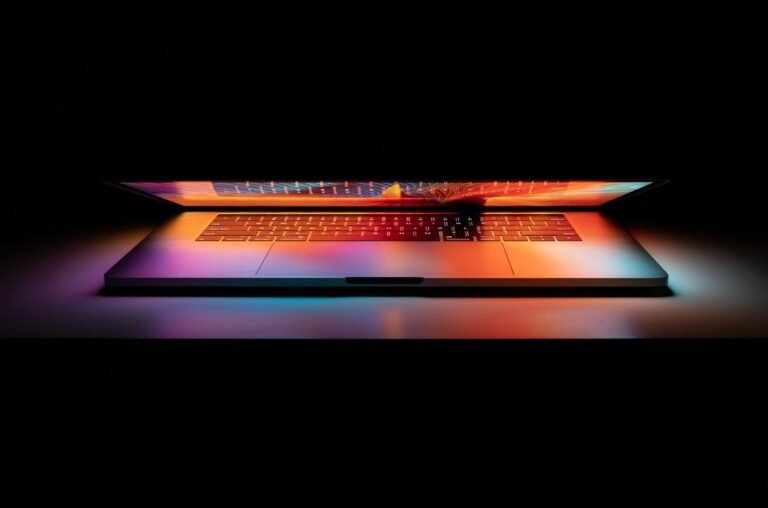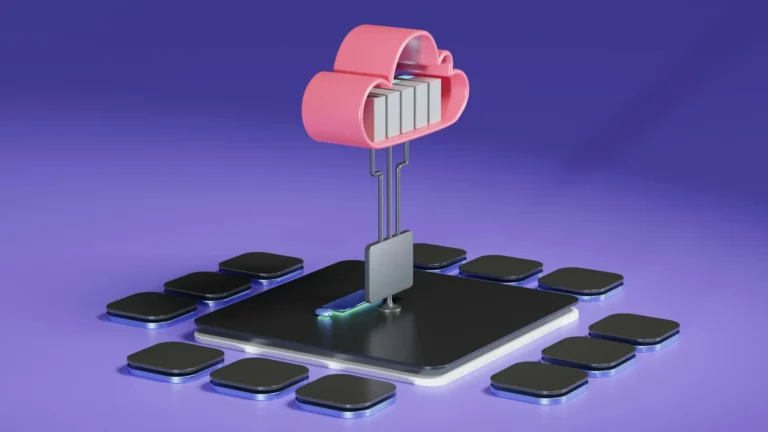Windows 11 Security: Enhancing Your System’s Safety
Starting Windows 11, the technology firm Microsoft has taken significant strides in improving the security of the system and the privacy of everyone who uses it. This article explores different security features of Windows 11, explaining how you can protect the loss of your computer and what to do if an unexpected danger strikes.
A Secure Foundation: Hardware-Based Security
Hardware Based Security Windows 11 raises the bar for security by requiring specific hardware-based security features. These include TPM2.0(The Trusted Platform Module)and Secure Boot.TPM 2.0 is a critical part of protection against firmware attacks. It provides secure storage for sensitive data like encryption keys.Secure Boot ensures that the PC will only boot using firmware from the manufacturer that has been trusted, thus guarding against root kits and boot-level malware.
Enhanced Virus and Threat Protection
The operating system ships with Windows Defender, a comprehensive antivirus and anti-malware solution that offers real-time protection across a wide array of threats. With automatic updates, Windows Defender remains up to date with the latest threat definitions to ensure that your system is protected from new viruses and ransomware attacks.
Advanced Network Security
Windows 11 includes Wi-Fi 6 support with WPA3, which offers improved security for wireless networking. WPA3 has stronger encryption that makes it tougher for a snooper to intercept and decode network traffic. Windows Firewall has also been improved to watch inbound and outbound traffic more closely, preventing any unauthorised activity on the computer.
Data Protection by BitLocker
BitLocker drive encryption is a proven and incredible feature in Windows 11. It secures your data by encrypting the whole drive. BitLocker, simply, makes it impossible for someone to retrieve your information without your permission. Even since the day when your computer was lost or stolen, one must enter extra authentication upon turning on the computer.
Account Security with Windows Hello
One of the major new additions to Windows 11’s security is Windows Hello for fingerprint scanners, facial recognition or iris scanners. Biometric data is much safer than traditional passwords. Now you can forget your old cumbersome yet easily compromised password and login just by giving a quick look or touch – who needs more than that?
Privacy Protection
Windows 11, as a responsible citizen and family member of symmetric encryption, additionally provides you with an indispensable privacy feature. It has comprehensive settings options where users can manage which apps are allowed to access their own data; and also controls over such common services as how location information is broadcast to both applications and web sites. By managing these permissions you make sure that your private life remains strictly private.
Regular Updates and Maintenance
This delivery includes patches for Windows 11: Microsoft provides weekly updates to its operating system that typically include security patch arrivals. imageData improvements and occasionally feature upgrades. It is essential to receive these updates in a timely manner if you do not want your system security compromised. Windows Update does this automatically, downloading and installing the updates for you, so you don’t have to lift a finger. Take advantage! Your system will thank you when there’s no need to root through Kev’s Spaghetti blog to verify how to close down endless pop-up ads in Windows.
Security Enhancement
So many security features are provided in Windows 11 that it is essential to follow specific procedures to maximize your system’s safety.
Always keep your system up to date: install the latest security updates and patches.
Use strong passwords: choose a password that is difficult for others to guess and is different from your other passwords.
Regular data backups: use cloud services or external drives to back up your most critical files.
Be cautious with emails and links: avoid clicking on suspicious links or opening attachments from unfamiliar sources.
Use a standard user account: for day-to-day operations, use a non-administrator-level account so that malware cannot gain administrative privileges.
Conclusion
Windows 11 is a demonstration of Microsoft’s ongoing commitment to security. By using advanced security features in a best practice approach, users can greatly increase the security of their systems. As the types of online attack grow ever more sophisticated endlessly, it is important to keep aware and foster proactive strategies to safeguard both your digital and personal information products.