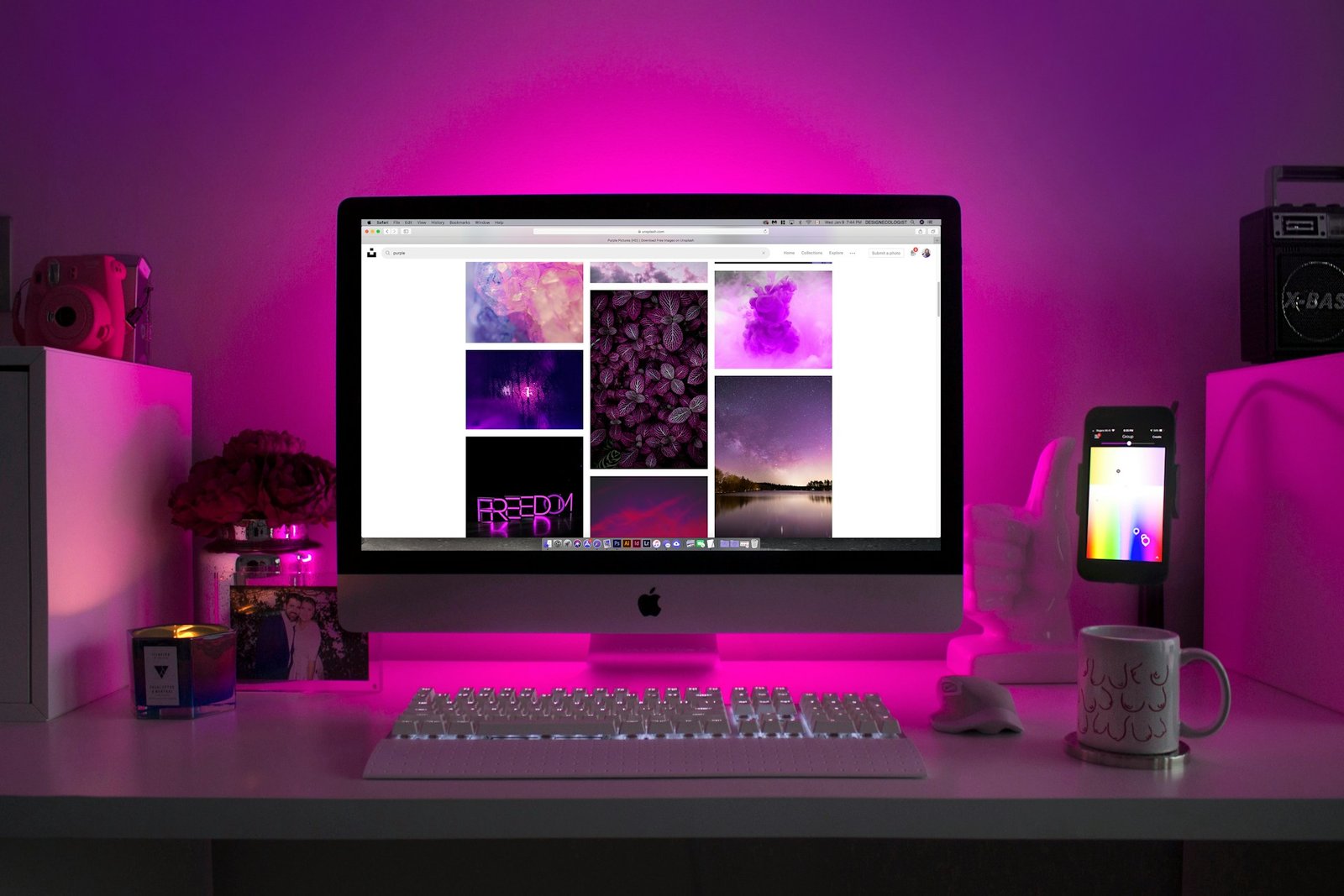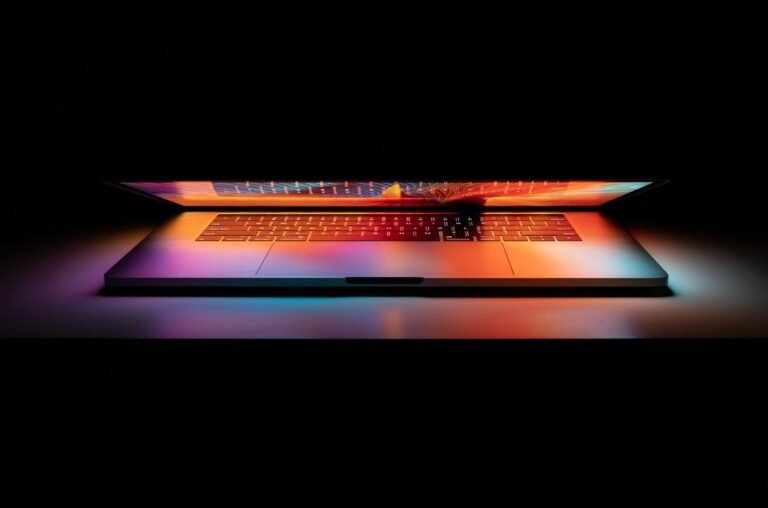Windows 11 vs. Windows 10: Should You Upgrade?
When it comes to Windows, the better question: Windows 11 or Windows 10? has become the hottest topic under the sun.
The question is especially pointed now that Microsoft is turning the Windows 11, with its new features and design changes over Windows 10, into a more refined user experience. But exactly what does Windows 11 offer; and is it worth making the switch? Delving into the details of the following comparison should help you make up your mind about that issue.
A Fresh User Interface
Windows 11 introduces a clean, modern interface with a Start menu and taskbar that are centered. The rounded corners, subtle animations,A new iconography–all represent a fresh change from Windows 10 ‘s more angular design language. The Snap Layouts feature for Windows 11 makes multi-tasking even easier–helping users organize their windows with ease and efficiency.
Performance Enhancements
Windows 11 is optimized under the hood for speed and efficiency. with DirectStorage, games and large applications install faster than ever. Furthermore, Windows 11 promises better memory management. so that the applications you use most frequently will enjoy faster access to system resources.
Improved Touch, Pen, and Edition
For those with touch-enabled devices, Windows 11 delivers a more intuitive experience. The touch targets are larger; gestures smoother; pen support improved with haptic feedback, and voice typing–thanks to AI enhancements–more accurate.
A Focus on Security
Security is a point of pride for Windows 11– indeed it is not only proud, but also mandatory. Thus it requires TPM 2.0 (Trusted Platform Module). which provides a hardware-based security layer. This, together with Secure Boot and VBS (Virtualization- Based security), make Windows 11 the safest version of Windows ever.
The Microsoft Store and Android Apps
As for the Android app revamp Windows 11 Microsoft Store, The Windows 11 Microsoft Store is now more open and versatile. All kinds of apps can be found here; it’s even possible to install the old-style Win32 Applications. But probably one of the most satisfying additions is that you can have Android apps running natively on Windows 11. Now the gap between mobile and “classic” computing is narrowed.
Refinement in Game Design
Windows 11 has brought joy to players by opening up a horizon of new possibilities and experiences. For example, features like Auto HDR and DirectStorage were used only on Xbox consoles in the past. These features make games more beautiful and faster to play. For players looking for instant gratification, Windows 11 presents an attractive picture indeed. One can only hope that manufacturers embrace these advanced systems when they issue new products in future years (or sooner)!
Altering Devices
Although Windows 11 brings several new features with it, the system creates a higher bar for hardware. Not all Windows 10 PCs are compatible with the free upgrade to Windows 11. Windows 11 requires that your computer must have: a 64-bit processor, at least 4GB of installing place on your hard drive and UEFI firmware to boot from it or be able boot uefi; TPM 2.0 (Trusted Platform Module); 1 fully-compatible graphics card that supports Directx version 12
Maintaining Your System
Windows 10 remains a stable and reliable operating system. Microsoft is committed to providing security updates for Windows 10 until October 14, 20251. If you have suitable computer hardware you did not need to move up to Win11; so using the old system could still be a good option for Windows 10 die-hards and folks who like certain old-style features or interfaces.
Making the Decision to Upgrade
In the end, Windows 11 will be worth the upgrade to you if it is suitable for your circumstances and needs. If you have compatible hardware and are enthusiastic about new features which Windows 11 brings, you may well want to upgrade; however, there is no pressure to hurry installing the new operating system. If your current device is incompatible with Windows 11 or you are happy with Windows 10,the rush to upgrade can wait.
This computer comes with a trial version of Windows XP and works harder than ever before. Don’t try out Windows 11 until you’ve tried it on a secondary device. Alternatively, use Microsoft’s PC Health Check app to assess compatibility. It’s a good idea to tailor one’s choice between updating or leaving things as they are, to meet one’s personal or professional needs. Make sure that you’re able to get things done while also enjoying your time with the computer.
Microsoft 365 integration
Windows 11 is built to work with Microsoft 365 and subscription-based Office apps and services. In Windows 11, this integration is more seamless, with Outlook and Teams working together hand-in-hand to achieve a more efficient workflow.
Virtual Desktops
With virtual desktops first introduced in Windows 10, Windows 11 offers even more. For instance, users can set different wallpapers for each virtual desktop.
Widgets
In Windows 11, widgets have made a comeback in a new, more personal way. At a glance, these widgets provide such information as weather and traffic updates, news headlines over the past 36 hours or as long as one week back from today but no further than next Monday at 12 o’clock midnight of whatever year that is closest in time. They’re accessible from the taskbar and can be customized according to what you’re interested in.
Direct Updates from Microsoft
Updates in Windows 11 are streamlined, with Microsoft promising 40% smaller updates that are more efficient. This means now about less abruptly interrupting your activities because there’s less pause time between one download and another arriving at their destination for installation jobs on site! For users there will be faster turn-around times to smaller updates than ever before.
Access upgrades
Windows 11 has made significant strides in accessibility with new features like Narrator, Magnifier, Closed Captions, and Voice Control. These enhancements aid people with disabilities use Windows more complete mannerly than before
The Function of Cloud Computing
Windows 11 is much more of a cloud-centric OS than Windows 10, thanks to features like Cloud PC that permit users to get a Windows background wherever they are. This may revolutionize distant work and virtual collaboration.
Eco-Consciousness
Microsoft is taking steps to make Windows 11 more energy-efficient. This means that computer users will be able to enjoy longer battery life on their laptops and tablets, and the planet as a whole should benefit from lower carbon emissions.
The Verdict
The case for going from Windows 10 up to Windows 1X is not universal. It depends on a lot of things, including the fitness of hardware, new features wanted, and general preference: For those with compatible devices looking for a more modernized and efficient experience, Windows 11 is a step forward. But for Windows 10 users it remains a solid choice until its end of support in 2025.
conclusion
In conclusion, Windows 11 is more than just an operating system: it’s a statement about where Microsoft sees the future of computing heading. It’s a merging of aesthetic appeal with high-performance hardware and improved user ergonomics resulting in an overall better user experience tailored for today’s diverse user demographic. Whether you decide to upgrade now, wait for future updates, or stay with Windows 10, both operating systems provide a base point for getting work done and entertained.
Whatever you choose, yow should pause and look over the full list of features and changes before making any decision. If necessary, get the input of your IT department and think about how this new OS fits with your comfortable computing habits. The right thing for all of us will be what makes your single computing experience as enjoyable as possible inspective of personal tastes or habits.